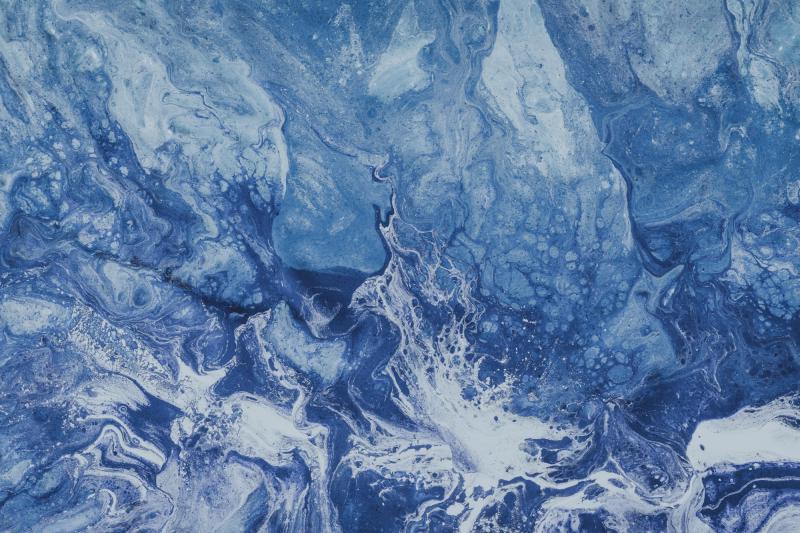Description
We caught a hacker red-handed while he was encrypting data. Unfortunately we were too late to see what he was trying to hide. We did however manage to get a dump of the java heap.
Try to find the information he wants to hide from us.
Format : Hero{} Author : Thib
Files
Write up
At first, we suspect that the hprof file provided was generated by Android Studio. It is not a common format, it must be converted into a standard format to use the tool of our choice.
We can use HPROF Converter to do this.
|
|
Now, we can use the Eclipse Memory Analyze Tool
After we opened the file, the good idea is to look at the Histogram tab.
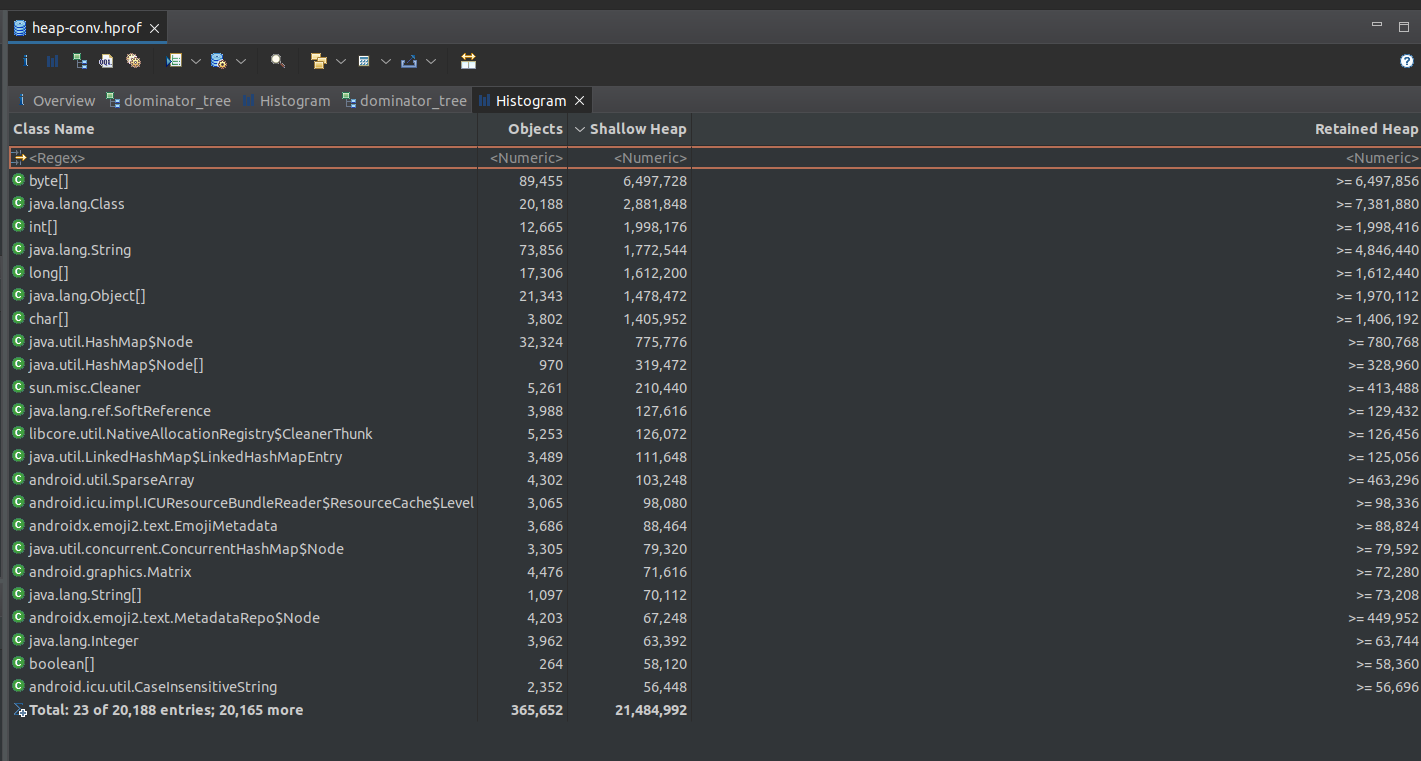
The histogram lists the objects grouped by their class present in the dump. We have to find everything about encryption in order to understand what have benn encrypted. But what encryption method have been used ?
Let’s find it.
After multiple strings/grep in the file, me can see that there is multiple result about AES. So we can start from there.
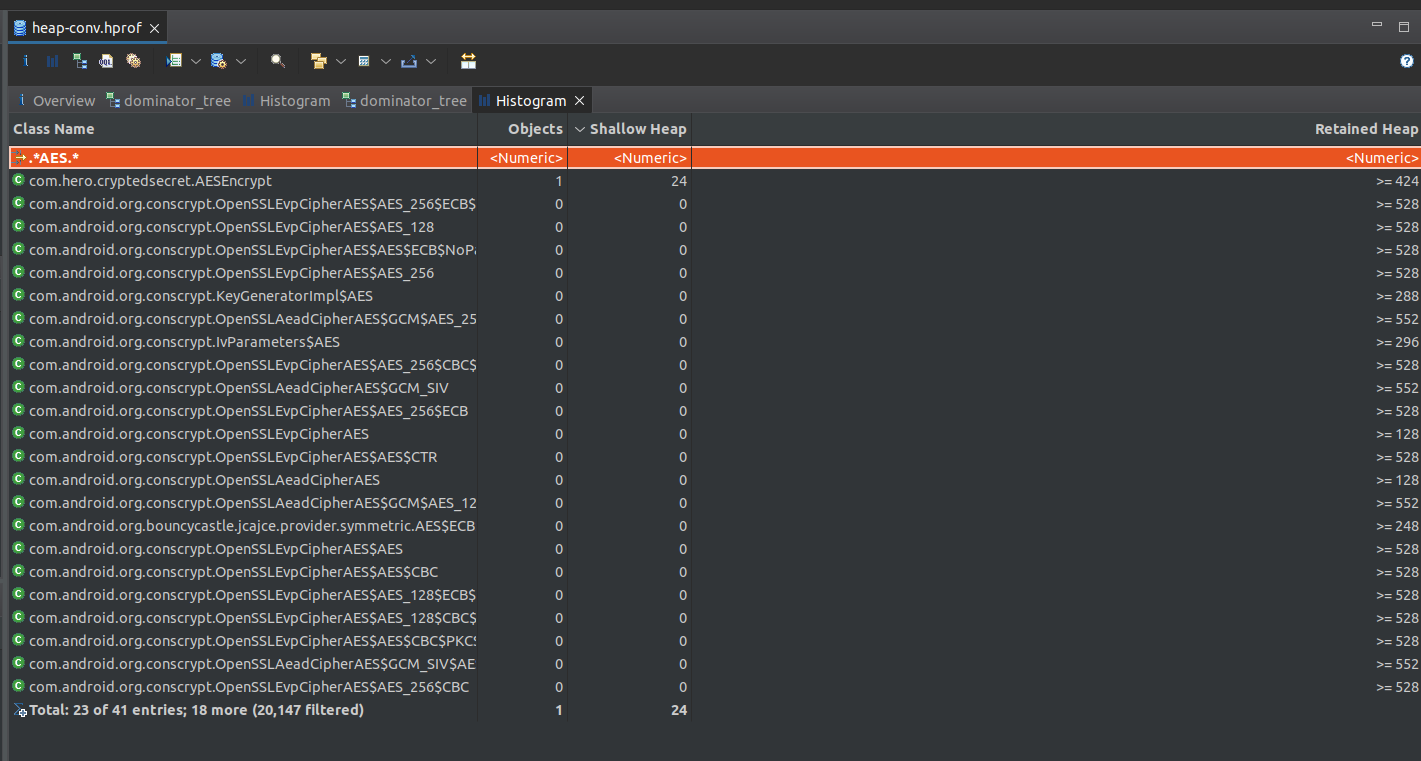
A regex search in the histogram gives us a very interesting result. com.hero.cryptedsecret.AESEncrypt
Now, we can see the outgoing reference of the object. More information about outgoing reference here
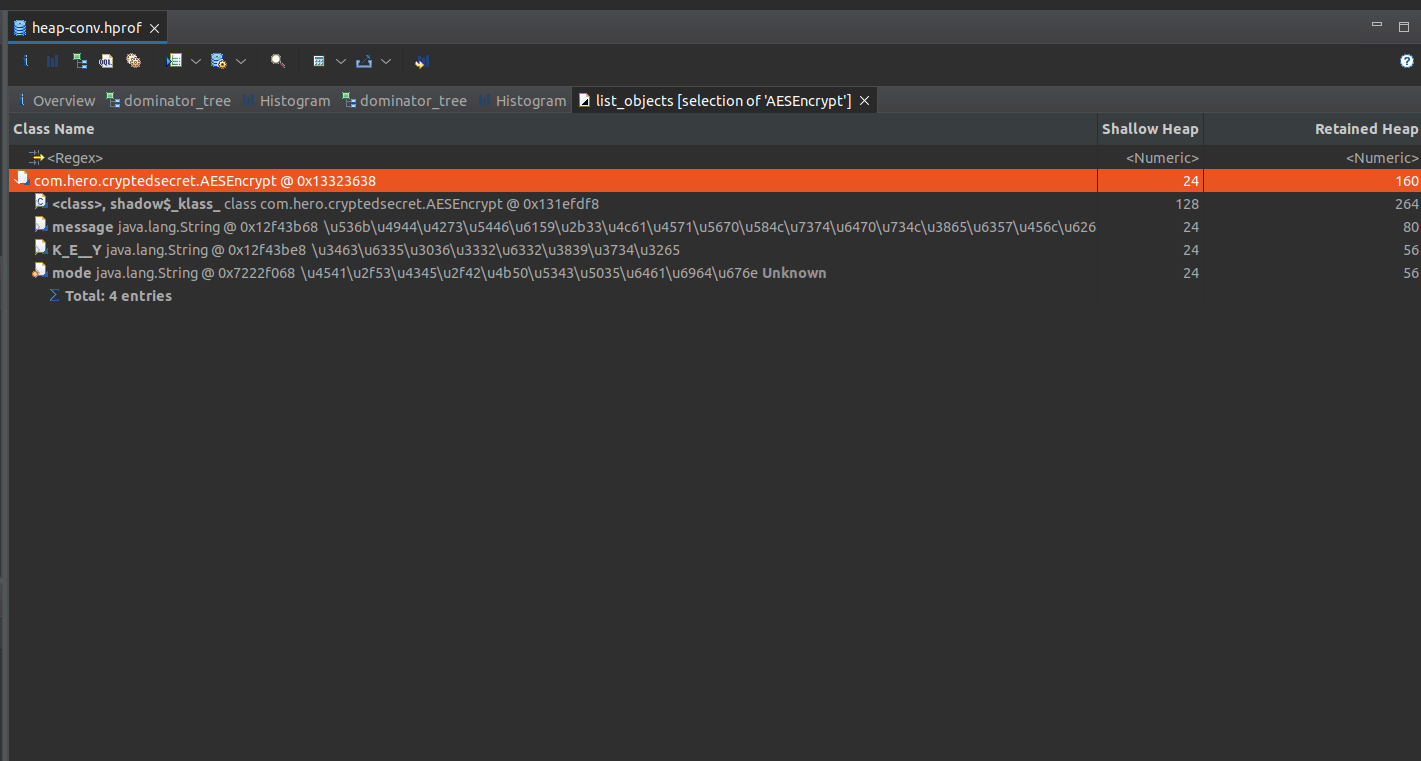
Wow! A message, a key and a AES mode. The message is a base64 encoded.
An online tool give us the flag easily.
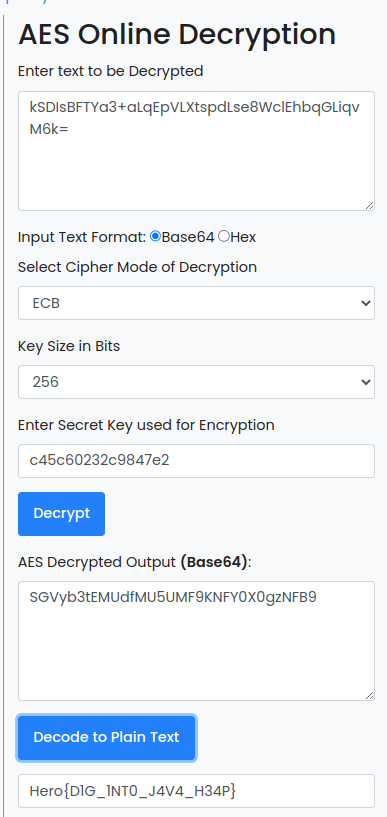
Flag
Hero{D1G_1NT0_J4V4_H34P}